Find Android Phone with the help of Android Device Manager
Maybe it has happened to you before that you lost your phone in the confines of your own four walls and still couldn’t find it after an extensive search of the whole place. Has the dog eaten it, is it still in the car, did I leave it at work or in the gym? Thoughts of despair slowly creep up because you remember holding the device that powers your life in the hand what just feels like seconds ago. These are the moments where self-doubt and questions about one’s own short-term memory appear. How can I find my Android phone again?
The sad truth is that you probably have a shorter attention span than a goldfish and you can rightfully blame the contraption that you are searching for at the moment. I leave it up to you to decide whether that is good or not but at least you know that it is a common occurrence nowadays and you are not alone. Definitely, good news is that you can find your smartphone from the comfort of your own home.
How can I find my Android smartphone?
1. The most obvious thing that everyone will do is call it from your own landline.
However, many people no longer have a landline. So what now?
2. Navigate to Google’s Android Device Manager https://www.google.co.uk/android/devicemanager
It allows you to find your phone in two different ways. You can either let your phone ring so that the ringing may guide you to it or you can check whether it can be located on Google maps. Besides that you can also remotely lock and erase your device.
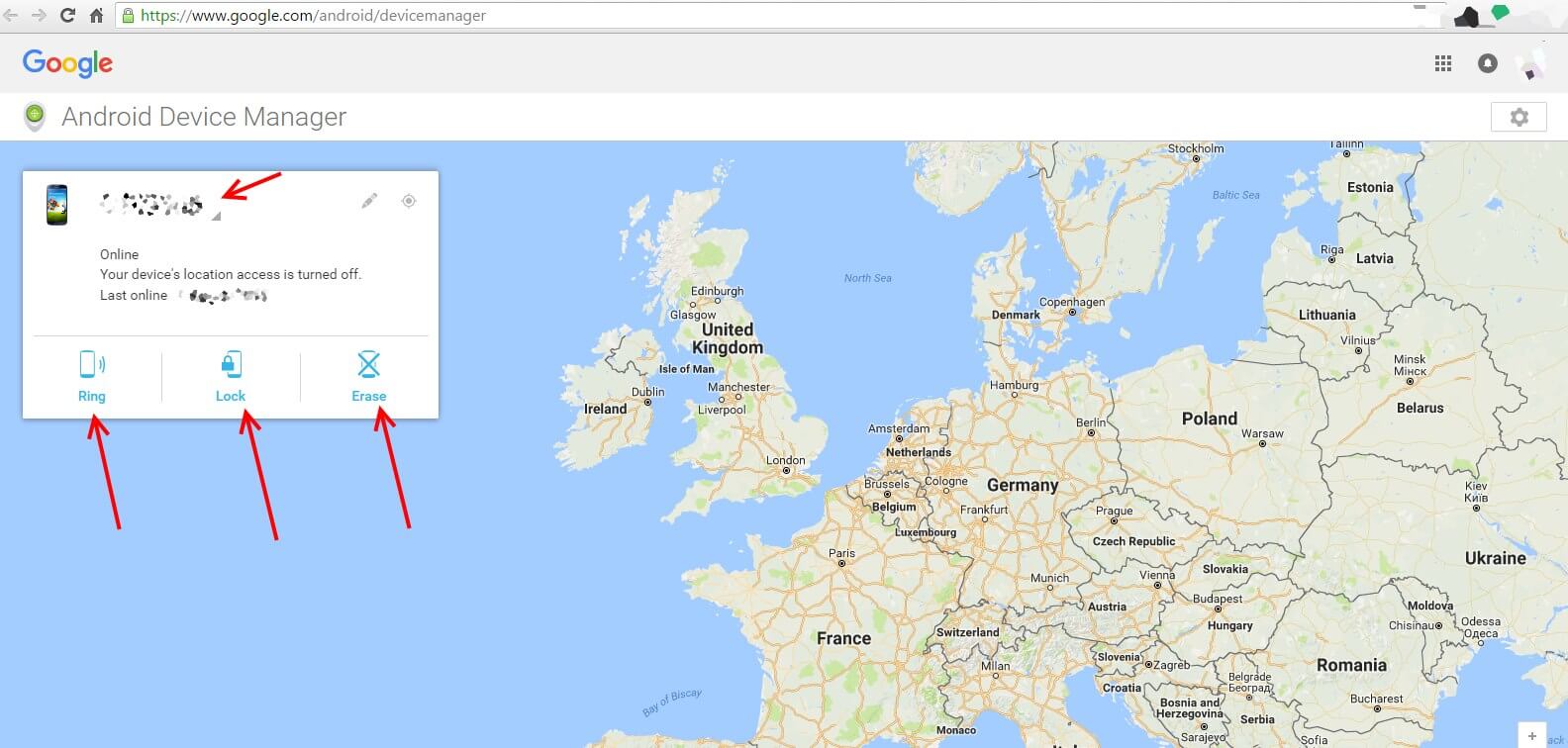
There are a few prerequisites for this to work, however:
- The smartphone needs to be linked to your Google account.
- For locating the device location services need to be activated.
- Within the Google Settings app on your phone, the Security features Remotely locate this device and Allow remote lock and erase need to be activated (if you want to remotely erase the phone)
Make sure these things are in place before you lose it. Usually, these are activated by default, but the most important thing is in the end that your phone is connected to the internet.

