The free software ShowKeyPlus helps you to quickly get Windows license key
Sometimes it happens that the DVD case of your Windows installation gets lost or you [easyazon_link keywords=”Windows 10 key” locale=”UK” tag=”persowebsi0c-21″]purchased just a digital key to unlock Windows a[/easyazon_link] to make it an official version but you somehow can’t find the purchase email which contained the key. There is no need to panic because the free software ShowKeyPlus can read your Windows 7, Windows 8 to 8.1 and Windows 10 keys easily. You can easily get Windows license key with Show Key Plus.
The great thing about ShowKeyPlus is that unlike comparable programs, this freeware tool can not only show you the currently installed, but also the original license key.
For instance, if you upgraded from Windows 8 to Windows 10 it will also display the former license key.
So before you do a fresh install of your operating system please make sure you have your license key written down somewhere. Newer versions of Windows are able to recognise that they were installed on the computer before so not all is lost if you forgot to jot the key down. To give you an additional safeguard Microsoft allows you to tie your license key to your Microsoft account from where you can even transfer the key to a new computer. I wrote here how you can download a free Windows 10 version for trial purposes.
If you cannot enter a key right away after a fresh installation you still enjoy the full functionality of Windows 10 for about a month. During this time you can quickly search for your key. Maybe it will turn up again. Or you can search various online stores for a key which are sometimes cheaper than those you get in a brick and mortar business.

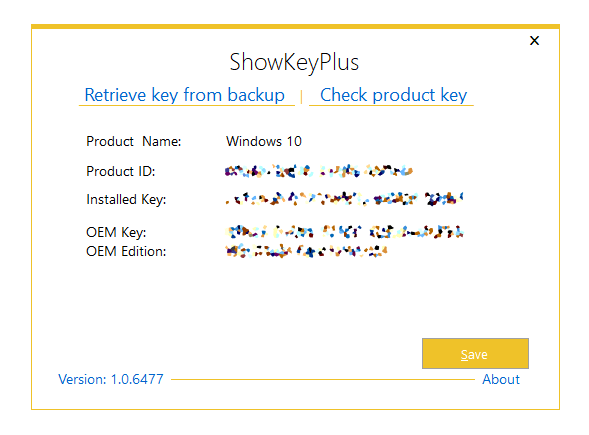

I lost a Windows XP once but Windows 7 has just been released so it didn’t really matter too much. Keeping all the license keys in bitwarden password manager now.