2. Leadpages
If you want a quick and easy way of deploying landing pages with the help of WordPress landing page plugins, Leadpages might just be the WordPress landing page plugin you should get.
Leadpages allow you to host your landing pages on the company’s servers. So if for any reason you do not have an online presence or website, you can leverage the power of the Leadpages cloud and drive sales online through your landing page. Another reason to host on Leadpages servers is to ensure that your visitors consistently get responsive load times. There are times when your website is unable to handle additional load, and Leadpages’ cloud hosting feature can become an invaluable asset in such a scenario.
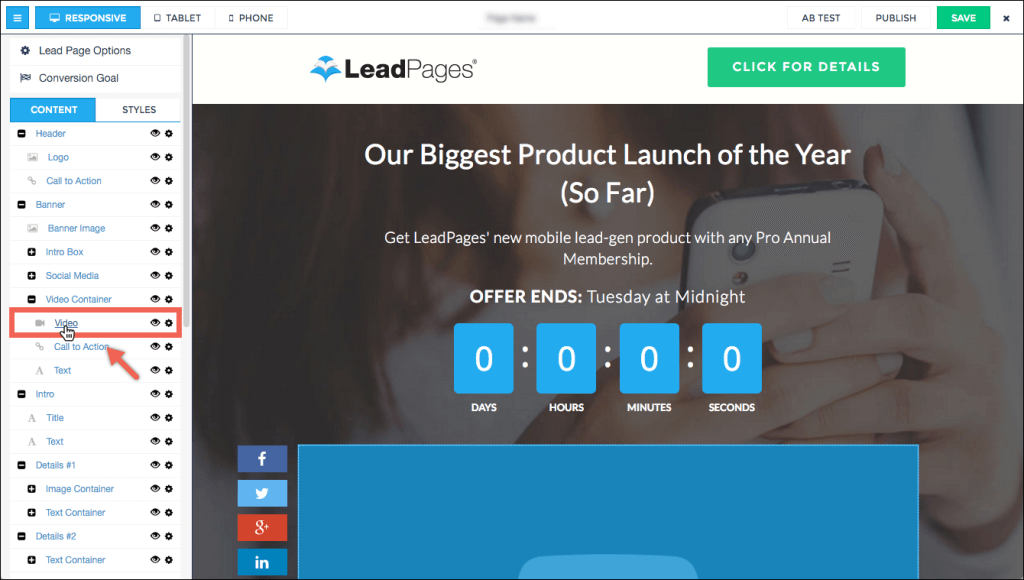
A unique feature that Leadpages offers is Leadboxes. These are handy popups which can be used wherever you want in your content. Leadboxes can be triggered automatically, by time or action, or manually when the user clicks on a link, button or image on your website.
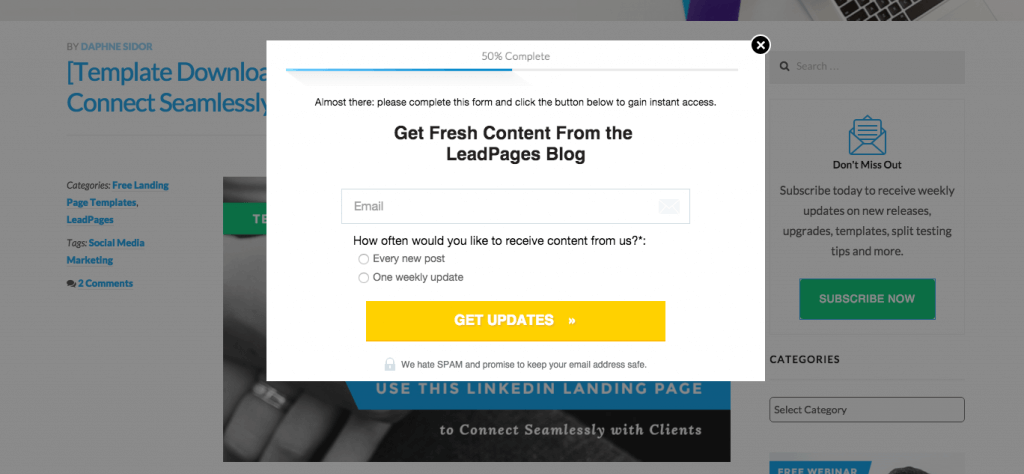
The plugin comes with over 350 templates that are designed for both desktop/laptop screens as well as smartphone screens. In doing so, your visitors are treated to a consistent design regardless of the device they choose to access your landing page with. All of these templates can be customized according to your needs through the built-in editor.
There is a drawback to the included templates with the plugin however. And that is that they do not share a consistent design. So if you want to create an elaborate marketing funnel using a combination of different templates, you might notice that they do not present a cohesive feel to the overall experience in terms of design.
Subscription plans start at $25 per month. The Pro subscription package ($48/mo) allows for A/B testing which is essential to optimize the results you get from your landing pages.
Features overview:
- A complete landing page platform
- Easy monitoring of all your landing pages
- Ability to host landing pages on Leadpages’ fast servers; reducing the load on your main website
- Huge selection of well-designed templates in the paid marketplace
- Drag-and-drop landing page builder and editor
- Leadboxes feature for easy information collection opt-in forms anywhere you want
Price: $25/mo (Standard) $48/mo (Pro). Unlimited landing pages. Support: Email (Standard) Priority Email + Chat Support (Pro)
3. WordPress Landing Pages (FREE)
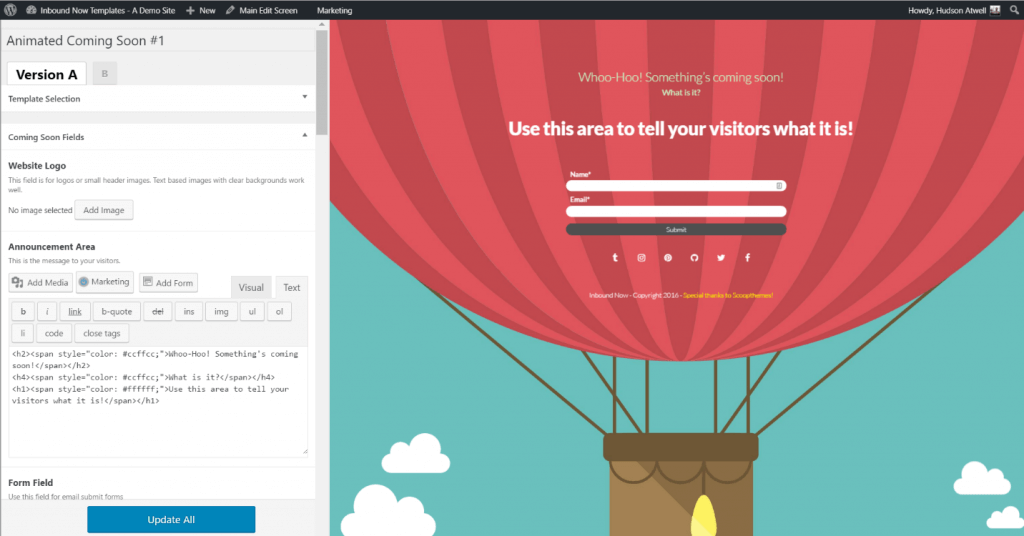
The WordPress Landing Pages plugin is completely free. The plugin offers basic functionality when it comes to creating landing pages. The included templates provide an easy way to construct a landing page quickly. Some of these templates are not mobile-friendly, so be sure to check template details and make sure the one you choose is mobile-optimized.
The plugin comes with a visual editor that lets you edit and see exactly what your landing page will look in its finished, published form.
If you just to create a simple form-based landing page to collect visitor information, this free plugin can come in especially handy. It should also be noted that this plugin allows you to carry out A/B testing so you can really optimize landing page and maximize conversions and/or leads. It also lets administrators monitor and track conversion rates to determine how well the landing page is performing. These features are important if you want to optimize your landing pages for maximum performance by changing them according to audience response.
Features overview:
- Real-time visual editor for designing landing pages
- Access to free templates and functionality-extending plugins (premium) in the marketplace
- A/B testing capability
- Free
Price: Free. Some functionality-extending plugins are paid. Support: Support forum exists, but is extremely inactive.
4. OptimizePress
OptimizePress is much more than a landing page plugin. It comes packaged as a plugin that offers the ability to create great looking landing pages, blog websites and secure membership portals. However for the purposes of this article we are only going to be looking at its ability to create landing pages.
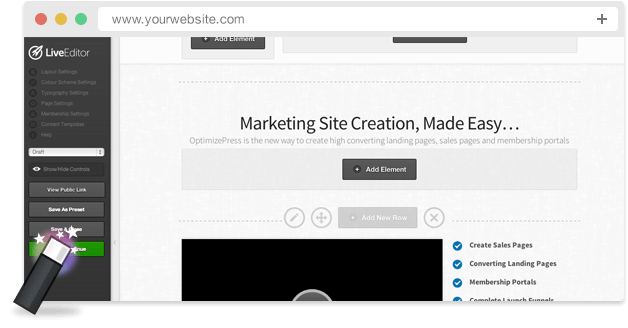
Each purchase of OptimizePress comes with a free theme that will determine the look and feel of your landing page. After this you can quickly get down to the business of creating great looking landing pages. This process is made much easier thanks to the LiveEditor that shows you exactly how your landing page will look once it goes live. Granted, this is not a standout feature as almost every premium landing page plugin comes with this functionality.
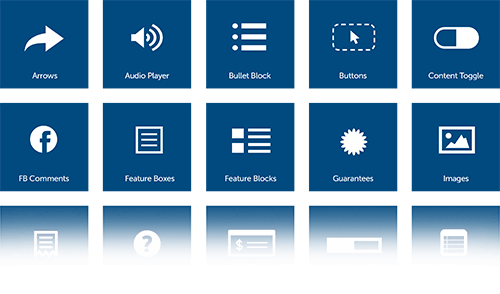
The plugin comes with a selection of 50 well-crafted and tested page templates that can help you in getting a landing page up and running quickly. This is not a huge number of templates to choose from, but you can edit each and every aspect of them with the live visual editing capabilities of this plugin. What’s more, you have access to the Elements Browser. This is basically a toolbox which contains more than 40 different commonly used web elements such as Headlines, Order boxes, Testimonials Blocks, Countdown Timers and much more. This way you can customize and add different functionality to your landing page which will help it look more appealing for your intended audience.
OptimizePress comes with a built-in A/B split testing experiments suite which means you can easily test different variants of the same landing page to the same audiences. Whichever variant gets more conversions can help you make important optimization decisions and use this knowledge in your future landing page designs. A visitor tracking dashboard is also available which helps you get a bird’s eye view of your website’s landing page(s).
What keeps OptimizePress from really shining are its optimization issues. This plugin comes in at 29mb, which is quite a large file size for a plugin. And that shows when you are working it. Although it isn’t exactly slow, it is behind the competition when it comes to load times and simply working within the plugin can show its weakness in this regard.
The other issue with OptimizePress is its price and licensing method. If you want all of its advanced features (A/B split testing, built-in page templates), which of course you will, the plugin will cost $197. This is a significant price tag, even if it allows 10 websites to be able to use it. There is another issue. You have to be the owner of the website where you will be deploying the plugin. This makes it an unappealing option for web developers who work with multiple clients. What this basically means is that the client will have to pay $197 for this plugin because only they own the website. This is certainly a deal breaker and can be the deciding reason to choose another premium plugin.
Features overview:
- Complete page building and management suite
- 50 page templates
- Live visual editor
- Large selection of page elements for customization
- A/B testing capability
- Visitor tracking dashboard
Price: $197 for 10 licenses. Priority support through email.
5. Coming Soon Page Pro
Coming Soon Page Pro isn’t exactly a landing page plugin. It is made for the purpose of serving as a temporary “coming soon” page while your website is under construction. If you’re looking for a plugin that offers this functionality, then Coming Soon Page Pro should be at the top of your list.
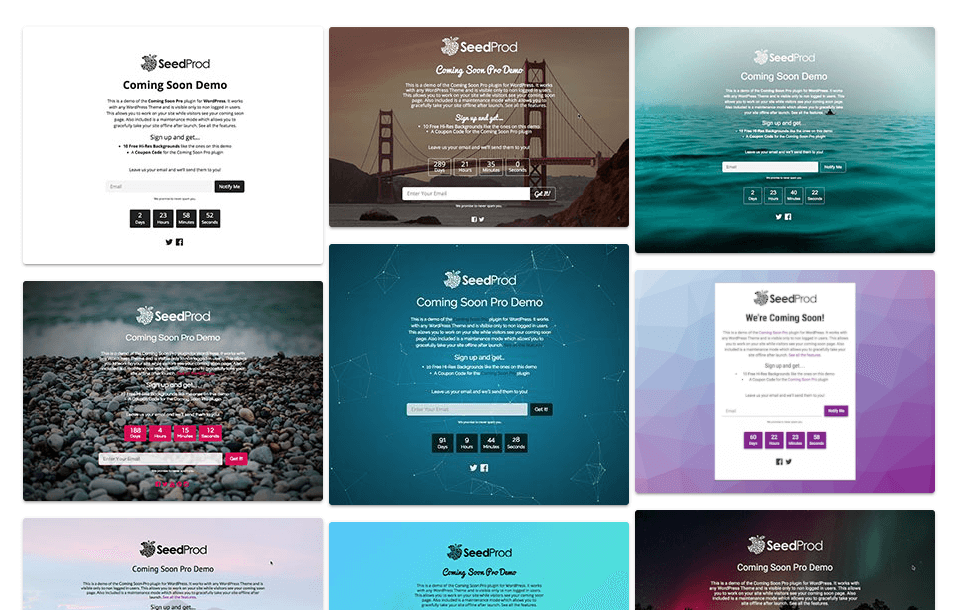
With this plugin you get access to a dozen or so pre-built coming soon page themes. You can change multiple aspects of these themes using the built-in page editor. If you’d like to create your own design, you can start completely from scratch. The editor is geared towards both novice and advanced users.
By deploying a coming soon page using this plugin, you basically limit access to the rest of your website while it is undergoing construction or maintenance. The coming soon page offers the ability to capture contact information about the visitors so you can inform them once the website is ready for them to use. The plugin also allows you to grant access to a selection of users by generating a special bypass link that they can use. This is especially useful for web developers who want to show their clients the progress being on the website.
At $29 it does not seem good value at first. Because you can basically use a page builder like Thrive Themes to build a pretty convincing coming soon page. However with Coming Soon Page Pro you get access to 5000+ stock images and a year’s worth of priority support (with average response times in hours).
Features overview:
- Selection of well-designed and tweakable pre-built templates
- Limits access to the rest of your website
- Advanced page customization through CSS for experienced users
- Bypass coming soon page with a special link (useful for web developers)
- Page can also be used as a basic lead capture page
- Integration with most popular email providers
Price: $29 for 1 site license. Priority support with response times within a few hours.
6. Elementor
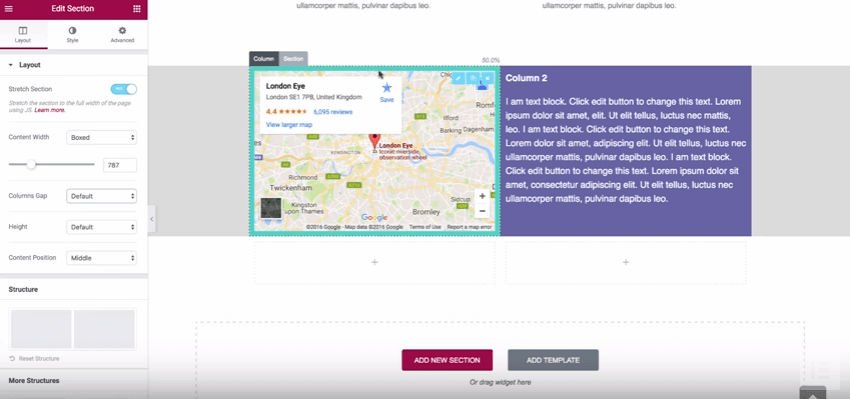
Elementor is basically a page builder plugin for WordPress. But it includes all the features that are required of a great landing page plugin, and can certainly be used to make one. If you’re looking for a feature-filled page building plugin that is free, then look no further than Elementor.
Elementor is a relatively new page building plugin. While most plugins skimp on advanced design features in the hopes of being more user friendly, Elementor keeps those features while retaining easy to use features as well for beginners.
Like every plugin in this, it comes with a visual editor for building pages. It has drag-and-drop functionality so making complex landing pages is just a matter of placing the appropriate components from the toolbox. Elementor has a large selection of standard elements that every designer expects. All of these elements are fully customizable. For advanced users, you can even tweak the CSS associated with these elements to really fine tune the final look of your landing page.
One stand-out feature of this plugin is the live form builder. Yes that’s right, this plugin has a form element that lets you build a fully functional form in the form a page element. So if you’re designing a landing page, you will not have to leave the whole editor interface if you decide to place a form in it as well. You can build a new form from within the live editor and it’s ready to use, just like that. Please note that the form element is part of the Pro version of this plugin, which is not free.
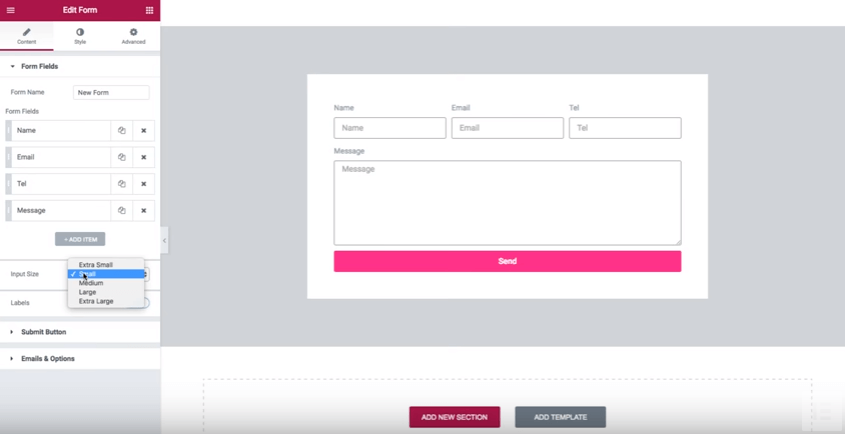
Another great feature is the ability to save individual elements as global WordPress widgets. So if you’ve created a sales banner within your landing page and you want to create it elsewhere on the website, you simply have to save it as a global widget.
As mentioned earlier, Elementor is built for both beginner and advanced users. For advanced users, there’s the ability to edit CSS of each element of a landing page. This may be more time consuming but if you’re particular about the positioning of elements on the page, this can be a very useful feature to have. What’s more, these CSS changes can be made from within the live page editor, so you can see the changes right away.
Features overview:
- Live visual editor
- Advanced positioning options for all elements
- Convenient CSS editing within page editor
- Live form builder (Pro)
- Use templates as WordPress widgets (Pro)
- Well-designed library of templates
Price: Free. Pro version $49 for single site license. Free support and updates for 1 year. Money back guarantee.
What would I pick: Thrive Landing Pages
Out of all the WordPress landing page plugins mentioned in this article, the one that offers the most balanced mix of value for money, features and ease of use is Thrive Landing Pages. Keep in mind that this is not just a landing page builder, but a complete WordPress page builder system. At $67 it is one of the cheapest options but it does not skimp on features where they matter.
The only meaningful feature it lacks is A/B testing capability. But that’s not a huge issue since it is possible to use this plugin in conjunction with top notch free services like Google Analytics to conduct A/B testing on your landing pages.
Conclusion
Choosing the right one among the WordPress landing page plugins is not only a financial decision, but a long term one for your website. You don’t want to be changing plugins too often, as that will add unnecessary overhead and will not benefit you in the longer run.
Always choose a landing page plugin based on your own requirements and priorities. Thrive provides a very reasonably priced plugin that can be used to build great landing pages. However that does not mean that it is the only worthy plugin in this list. All of these plugins offer something unique in their own regard, so be sure to check them and see which fits your requirements the best!


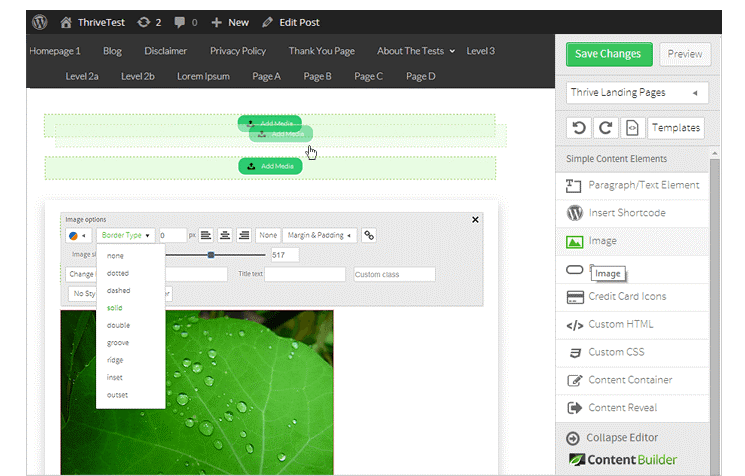
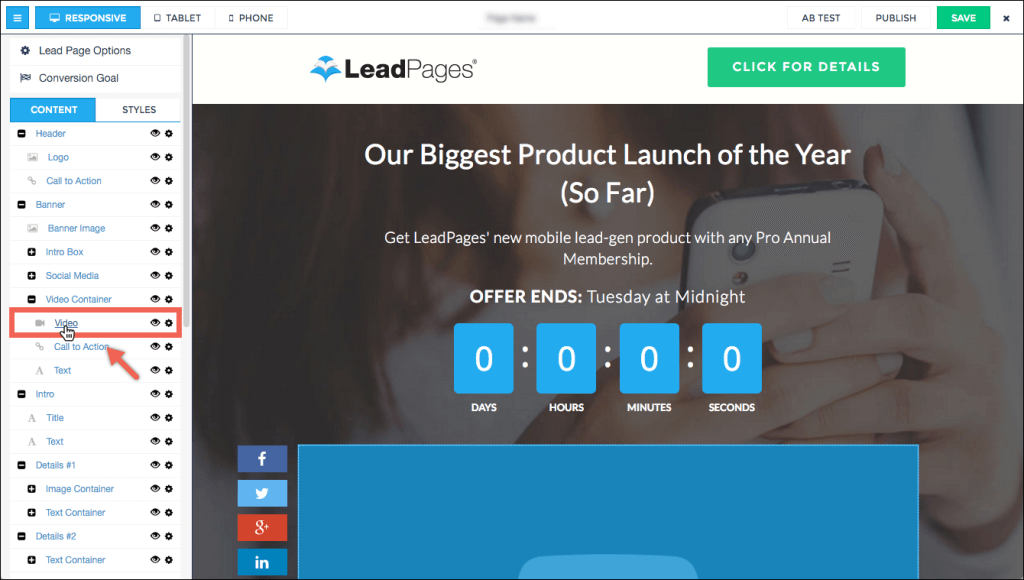
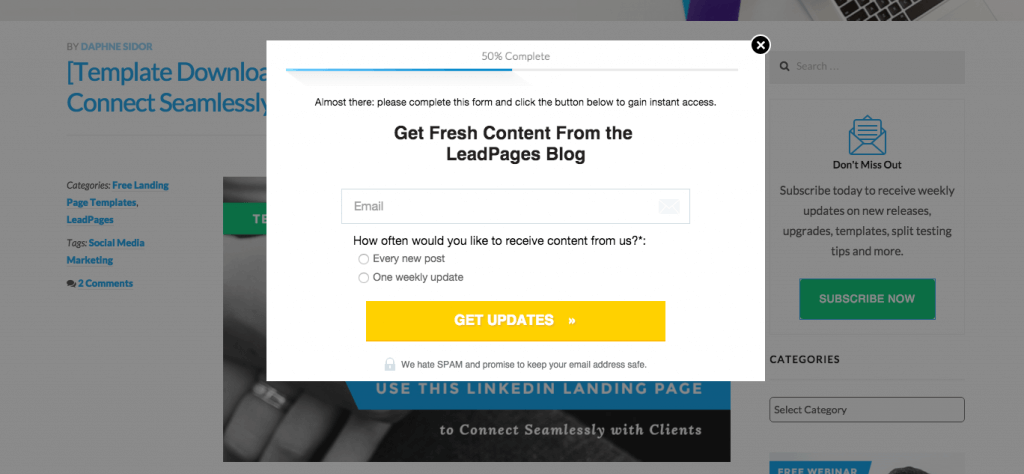
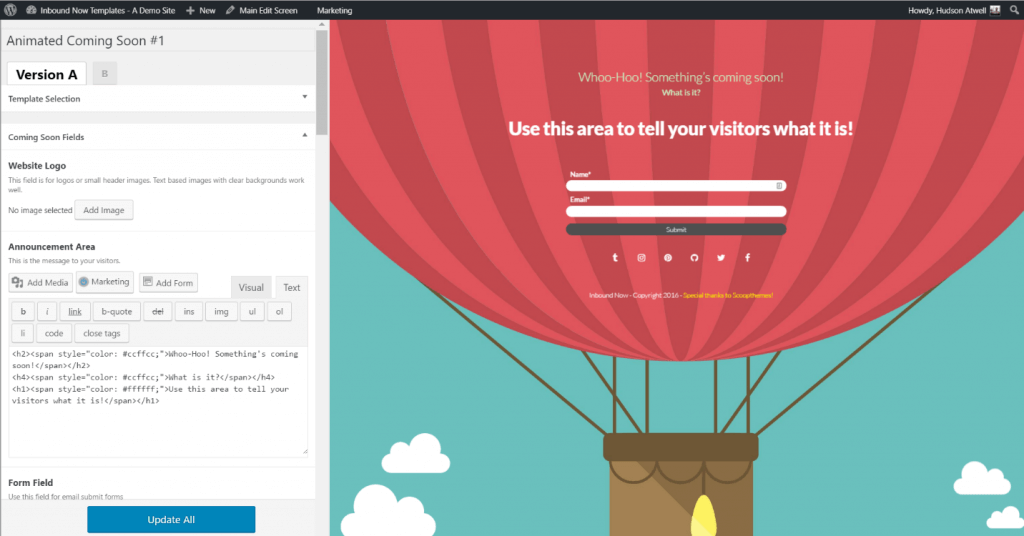
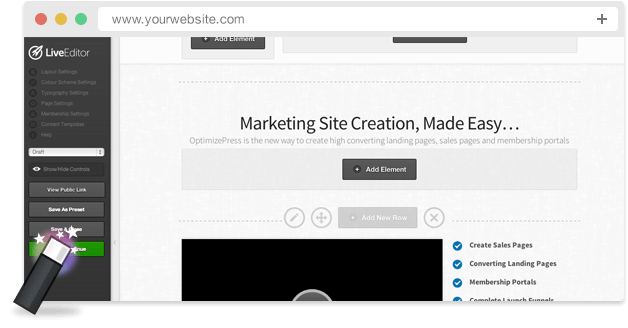
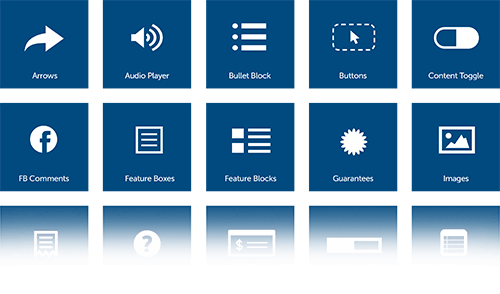
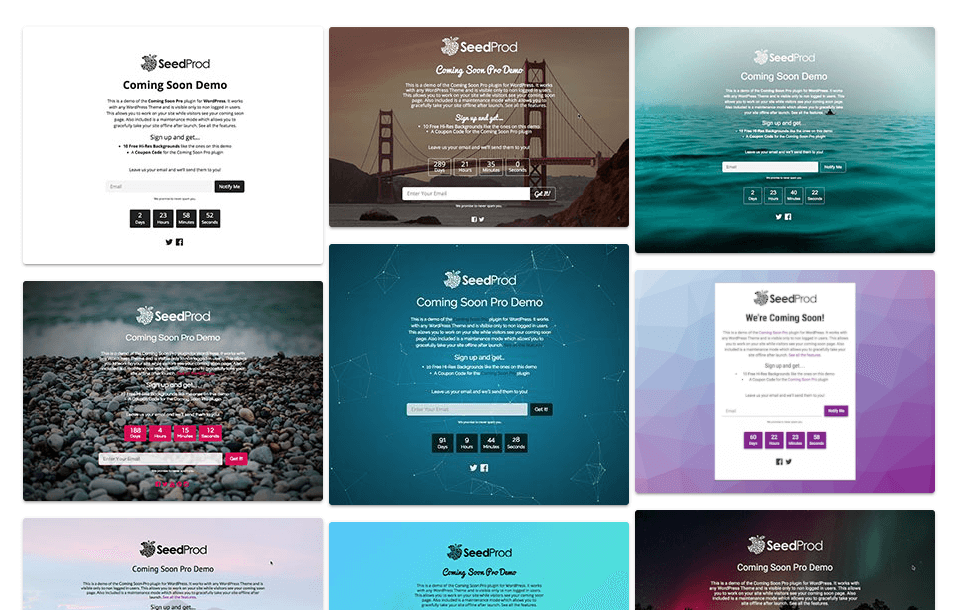
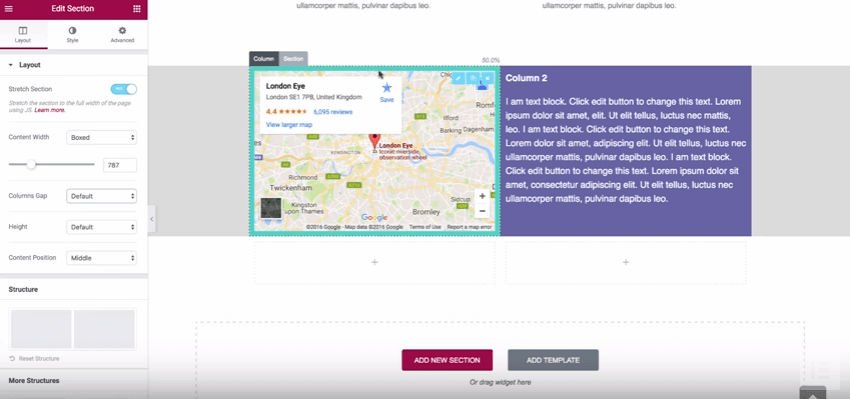
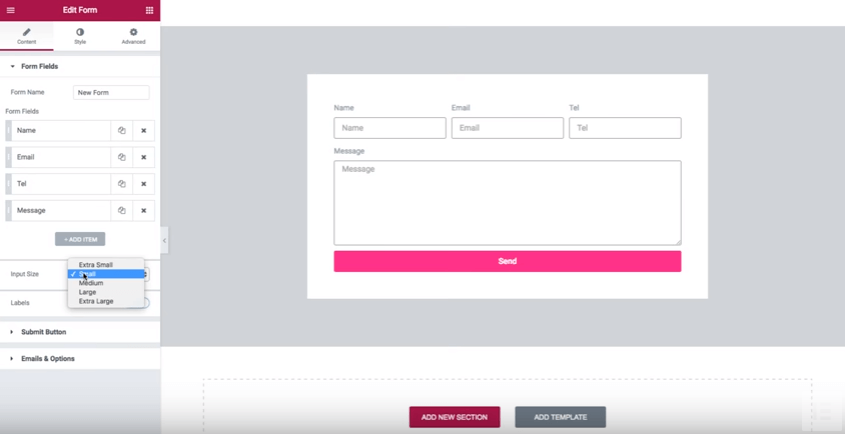
What do you think? Which plugin is missing from the list?