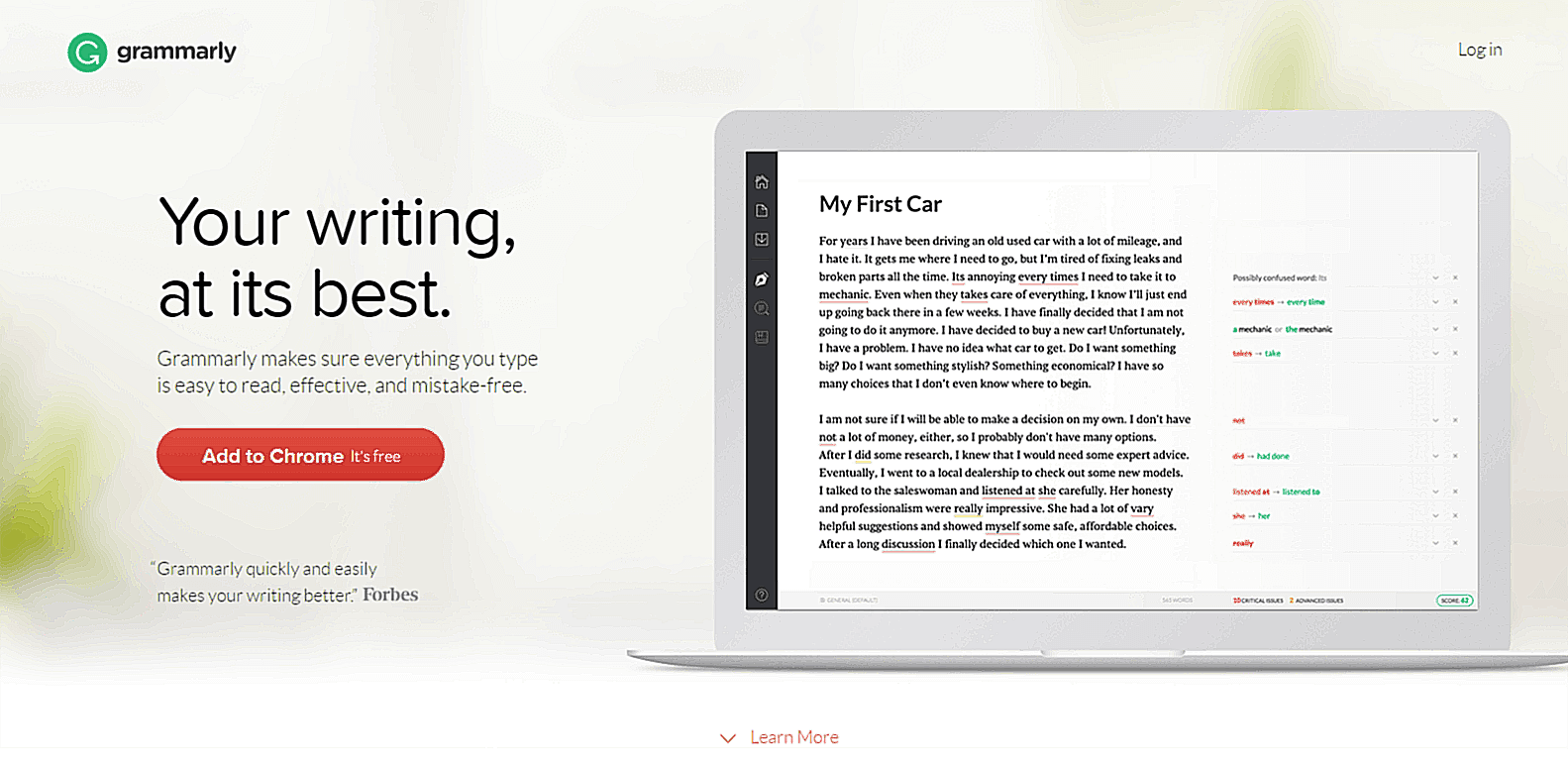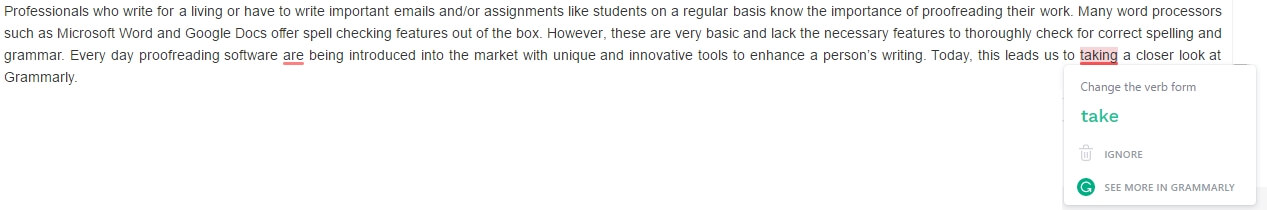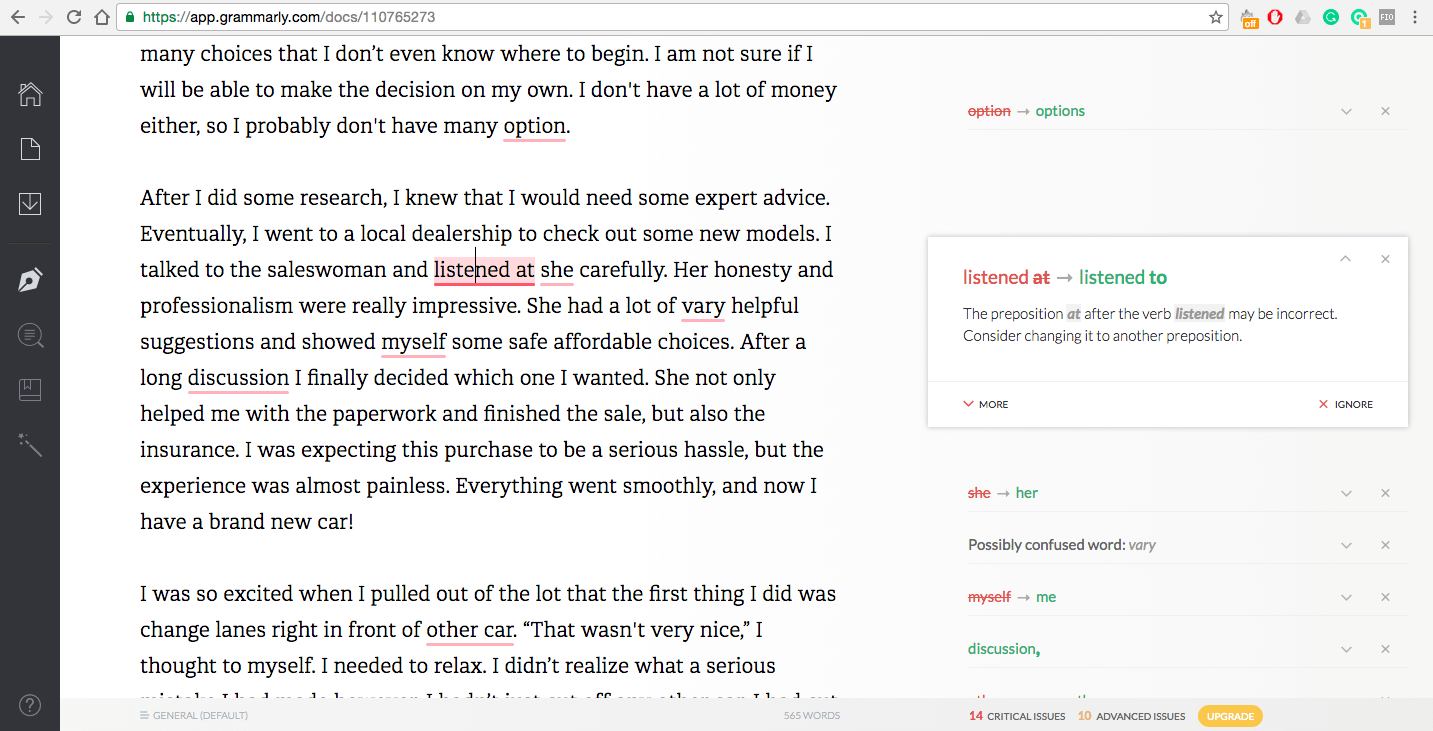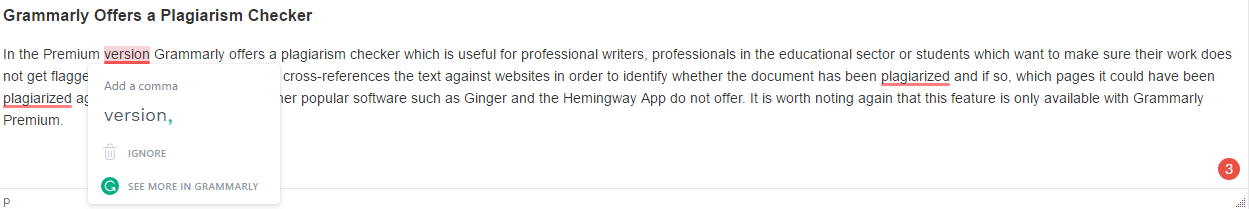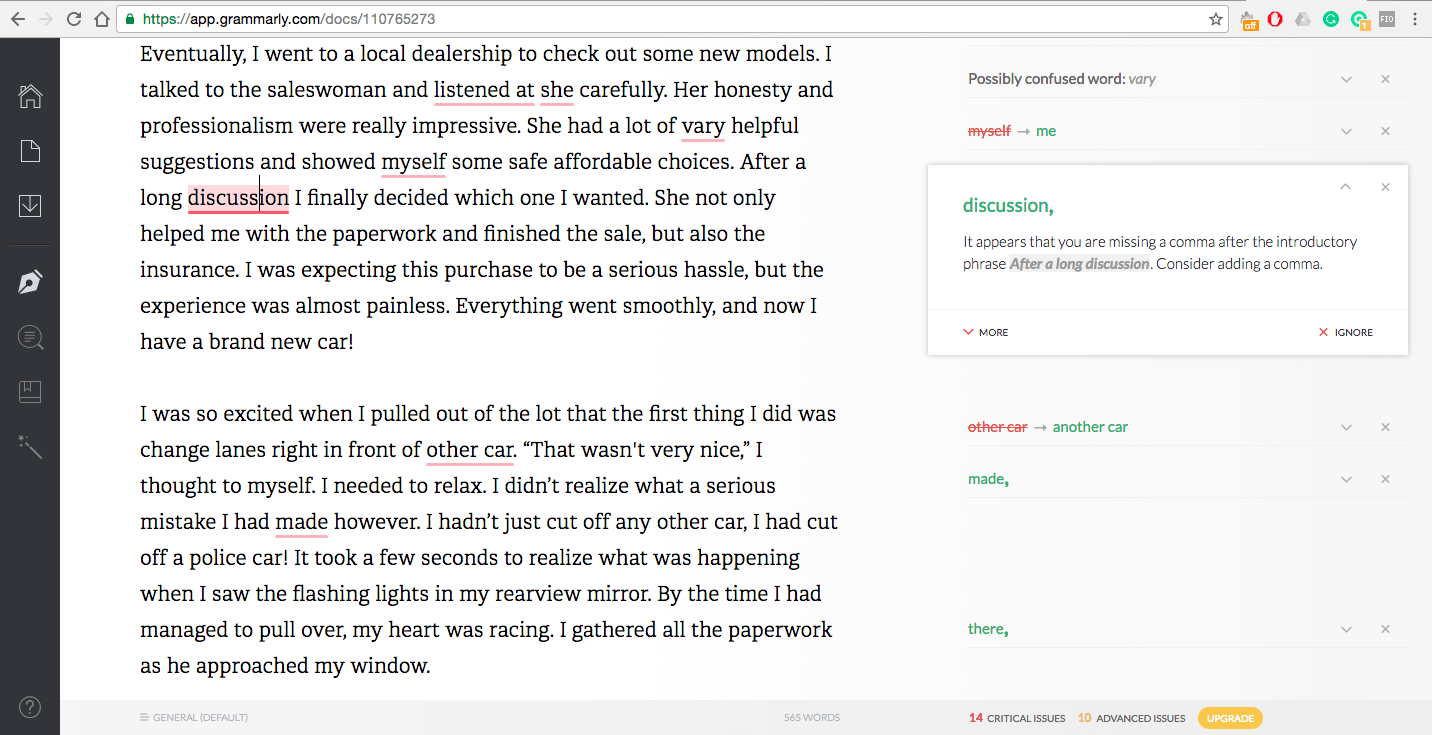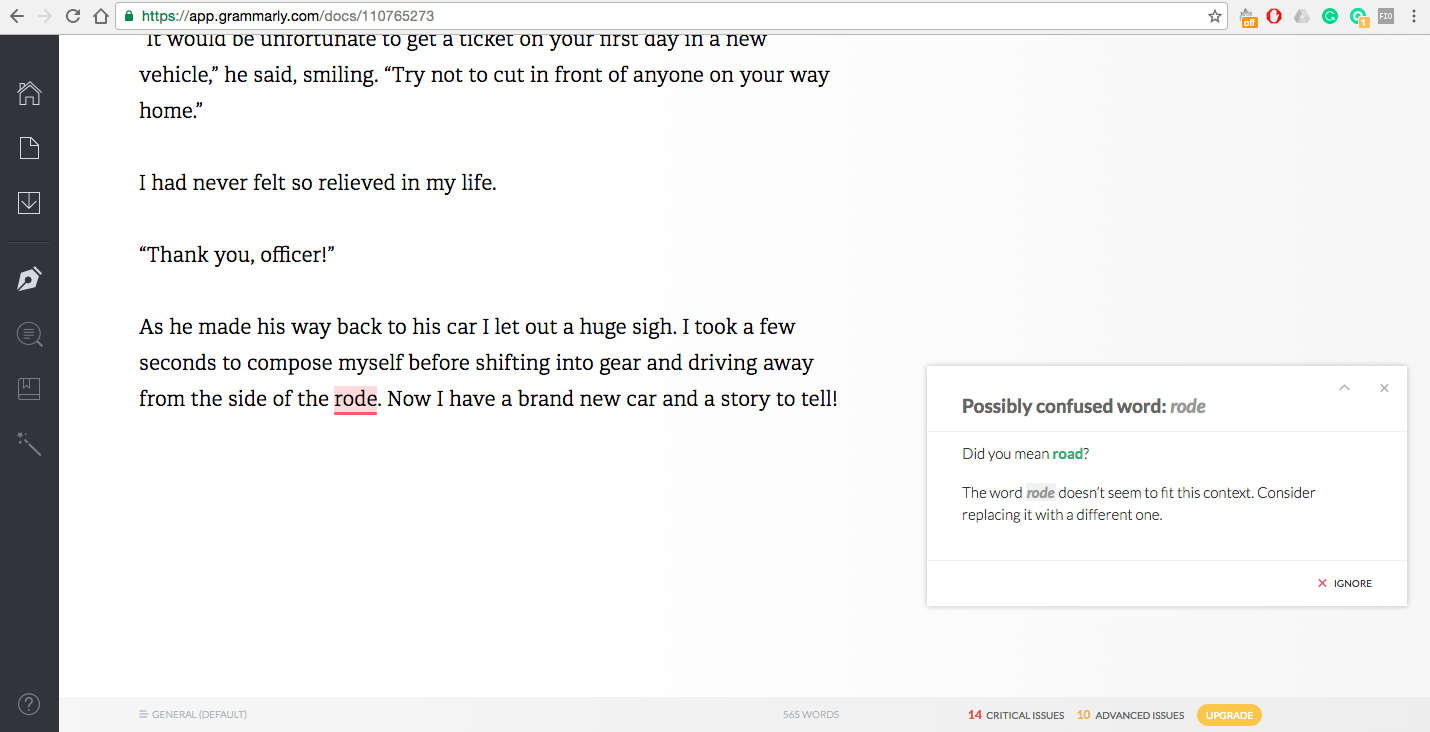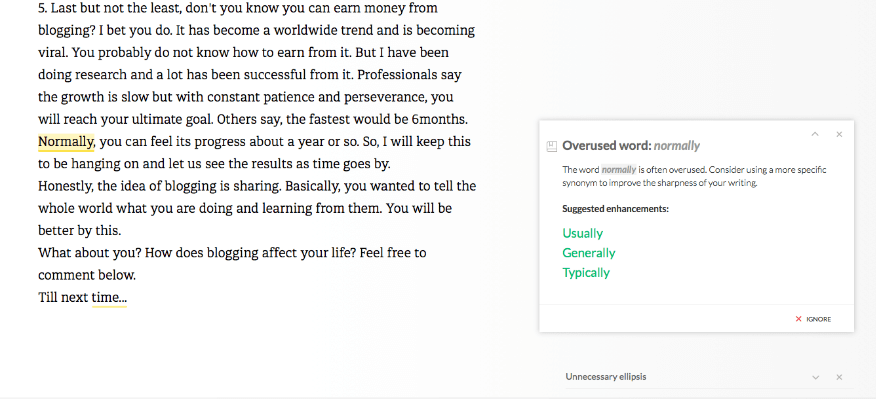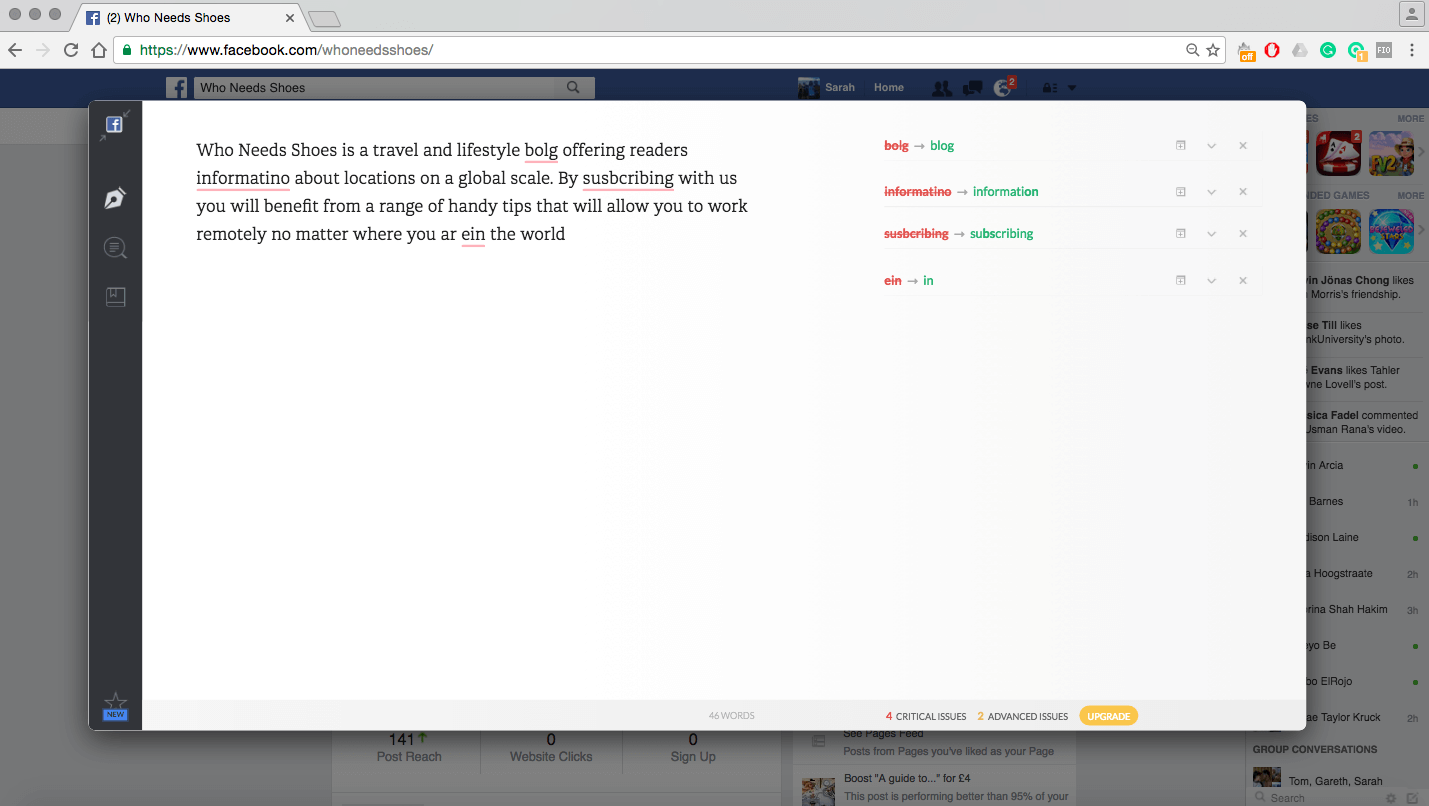Grammarly Review 2017 – Is Grammarly the right thing for you?
What is Grammarly?
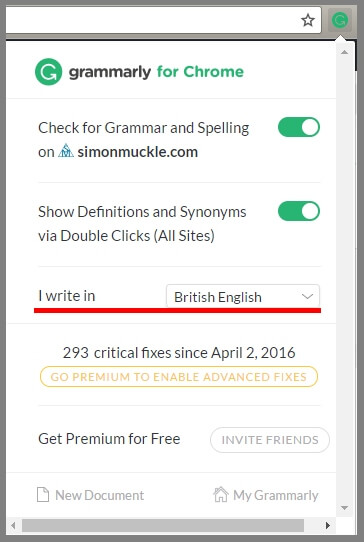 Grammarly is an online grammar and spelling checker which enables users to find and correct errors in their writing. There are two ways you can use Grammarly. You can either copy and paste English text into the Grammarly’s web-based text editor or download a plugin for Microsoft Word or your web browser which will provide you with live checking while you are writing. Both these options enable Grammarly to underline certain issues relating to spelling, grammar, and vocabulary. This Grammarly review tries to give some insights into the software.
Grammarly is an online grammar and spelling checker which enables users to find and correct errors in their writing. There are two ways you can use Grammarly. You can either copy and paste English text into the Grammarly’s web-based text editor or download a plugin for Microsoft Word or your web browser which will provide you with live checking while you are writing. Both these options enable Grammarly to underline certain issues relating to spelling, grammar, and vocabulary. This Grammarly review tries to give some insights into the software.
But, how does Grammarly exceed its competitors?
Professionals who write for a living or have to write important emails and/or assignments like students on a regular basis know the importance of proofreading their work. Many word processors such as Microsoft Word and Google Docs offer spell checking features out of the box. However, these are very basic and lack the necessary features to thoroughly check for correct spelling and grammar. Every day proofreading software is being introduced into the market with unique and innovative tools to enhance a person’s writing. I think Grammarly is also in accordance with [easyazon_link identifier=”0753555166″ locale=”UK” tag=”persowebsi0c-21″]Greg McKeown’s Essentialisma[/easyazon_link] to help you simplify your life.
The Free Version of Grammarly vs. Grammarly Premium
Before going into the pros and cons of Grammarly, let us highlight the two versions available to you. Grammarly offers a free version and Grammarly Premium. Both versions offer a browser extension for Chrome and Safari. In addition to this, both British and American English are supported in the Free and Premium version.
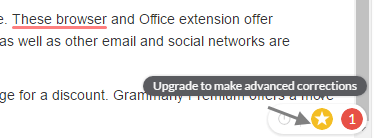 Grammarly also gives you the option to download a plugin for Microsoft Word and Outlook, a feature not often available with other software. These browser and Office extensions offer corrections straight to your browser and or documents. Posts that you a writing within the text field shared on Facebook, Twitter, LinkedIn, as well as other email and social networks are automatically put through Grammarly’s algorithm and checked.
Grammarly also gives you the option to download a plugin for Microsoft Word and Outlook, a feature not often available with other software. These browser and Office extensions offer corrections straight to your browser and or documents. Posts that you a writing within the text field shared on Facebook, Twitter, LinkedIn, as well as other email and social networks are automatically put through Grammarly’s algorithm and checked.
Grammarly Premium comes at a monthly fee of $29.95. This can also be paid on a quarterly ($59.95) or annual ($139.95) basis in exchange for a discount. Grammarly Premium offers a more thorough breakdown of a user’s writing which checks an additional 100 types of errors than the free version.
The Advantages of using Grammarly
Grammarly is More Than Just a Spell Checker
Grammarly not only offers more features, it also provides a more thorough evaluation than Microsoft Word’s spell checker. It corrects spelling, grammar, and vocabulary mistakes that other built-in software would not detect. Grammarly Premium is able to detect over 250 possible errors (150 in free version) enabling it to give suggestions concerning confused prepositions, long sentences, and the overuse of the passive voice in sentences.
Grammarly Gives Explanations for its Suggestions
One of the best and most helpful features Grammarly has to offer is its explanations. The software provides explanations for its correction suggestions meaning you will be able to learn from your mistakes which can help professionals in positions where correct spelling is very important and students writing assignments.
Grammarly Offers a Plagiarism Checker
In the Premium version, Grammarly offers a plagiarism checker which is useful for professional writers, professionals in the educational sector or students which want to make sure their work does not get flagged for plagiarism. The software cross-references the text against websites in order to identify whether the document has been plagiarised and if so, which pages it could have been plagiarised against. This is a feature that other popular software such as Ginger and the Hemingway App do not offer. It is worth noting again that this feature is only available with Grammarly Premium.
The Interface is Simple and Easy to Use
One way to check your typing is just to copy and paste it into their website, which requires you to create a free account. If you choose to do this there is no need for a plugin. Grammarly offers a minimalist interface making it quick and easy to use. Pieces of writing needing corrections are underlined with suggestions displayed on the right-hand side of the page. On the left-hand side of the page, there is a toolbar showing the various features available. The plagiarism checker, vocabulary enhancement, and professional proofreading features are only available to Premium account holders, however.
The Grammarly plugin can be downloaded directly to your preferred web browser making it easy for the software to automatically outline any corrective suggestions while you type. It only adds a small green icon to the right corner of a text box in which you are typing your text.
The Disadvantages of Using Grammarly
The Grammarly Analysis is Not Perfect (Especially the Free Version)
As with any proofreading software, Grammarly is not perfect, nor does it beat a trained writers eye in most cases. Sometimes the suggestion is wrong and therefore it is smarter to check the suggestions before blindly accepting them. It is still important to review your work rather than fully relying on the software. Grammarly does not always get the corrections right, nor does it pinpoint every mistake. However, the free version is nevertheless a powerful helper because it will save you from the most embarrassing mistakes.
Grammarly is Not Fully Available Offline
Grammarly software works offline with both Microsoft Word and Outlook plugins. Unfortunately, these are not available to Mac users making Grammarly inaccessible offline to a large proportion of writers. In order to use the software to its full potential, you must have an internet connection.
Grammarly – The Verdict
In this final analysis, it is clear that Grammarly’s advantages by far outweigh its downfalls. The software offers more features than other applications such as Ginger and the Hemingway App. Also, Grammarly is far more advanced than basic spell checkers used in Google Docs and Microsoft Word.
| Advantages | Disadvantages |
|---|---|
| Able to detect over 250 possible errors relating to spelling, grammar, and vocabulary | Does not offer a perfect analysis |
| Offers suggestions for corrections | Not fully available offline |
| Gives explanations | Cannot compete with a human professional proofreader |
| Detects plagiarism | Paid version is expensive |
| Simple and easy to use interface | Subscription required |
| Supports British and American English | sometimes breaks the layouts of form fields |
| Free version is already very powerful |
If you write for a living or for educational purposes, buying the Premium version of Grammarly will come as a great advantage as it offers many features not found in normal spell checkers. You will benefit from many analytical tools, a plagiarism checker, a vocabulary enhancement feature, and professional proofreading. However, the pricing seems to be a bit too ambitious. Spending $139.95 a year on a spell checking software, even though it is one of the most advanced and convenient to use that is available at the moment, is only justifiable if you need to proofread many long texts on a regular basis throughout the year.
Whether you choose to download the free version or the Premium version, Grammarly will help you improve your writing skills on a broad range of spectrums. The user interface is accessible and simple to use and, as long as you have an internet connection, Grammarly can be used to improve virtually all writing in any context.
On Writing: A Memoir of the Craft by Stephen King
Correct grammar and spelling are I think only have the battle. You need to engage your audience with captivating content that makes them hang on to every line of your text so your reader will forget the surroundings. So much that they will want to take an extra holiday just to finish your book or whatever you are working on. No other than the grand master of suspense and horror [easyazon_link identifier=”B003BVFZ4Q” locale=”UK” tag=”persowebsi0c-21″]Stephen King[/easyazon_link] to my surprise has written an instruction book on how to write well. Since you made it through this rather dry text above I would like to share it with you now.
[easyazon_image align=”center” height=”500″ identifier=”B003BVFZ4Q” locale=”UK” src=”https://www.simonmuckle.com/wp-content/uploads/2017/05/41e5REW2xL.jpg” tag=”persowebsi0c-21″ width=”326″]
[easyazon_cta align=”center” identifier=”B003BVFZ4Q” key=”wide-orange” locale=”UK” tag=”persowebsi0c-21″]