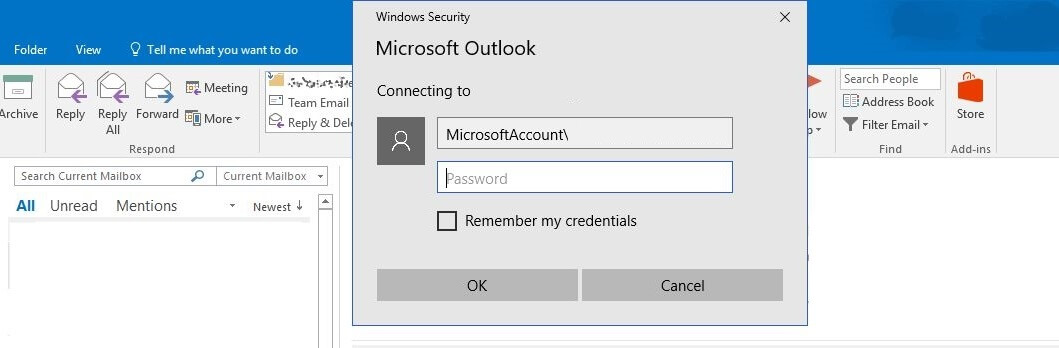How to fix Outlook after activating 2 Step Verification
If you have opted to add an extra layer of security to your E-Mail account, you may have noticed that the Outlook client (concerns users of Office 2013 and 2016) now has stopped working. The usual web based access should not have been effected and you ought to be able to login using your usual password plus the new method chosen as your second step. However, the Outlook client has stopped working and needs a new password. So how can you fix Outlook after activating 2 Step Verification?
This is quite simple. All you need is an App Password from your Email provider. You need to find the location in your Email settings where you can generate an App Password and use this from now on as your new Outlook password.
For Outlook.com and Gmail.com you can follow the steps below to create an App password.
Outlook.com:
1. Go to your Microsoft Account (You can find it in the menu with the avatar) and click “View Account”

2. Click on Security and then click “more security options” near the bottom
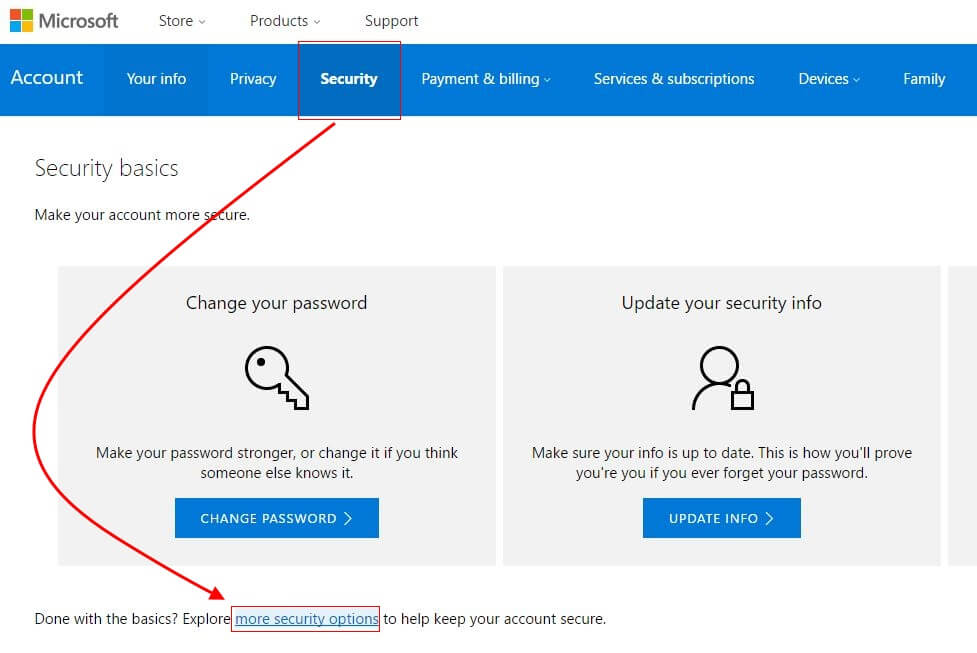
3. A new page opens up with a long list of options. Look for “App passwords”.
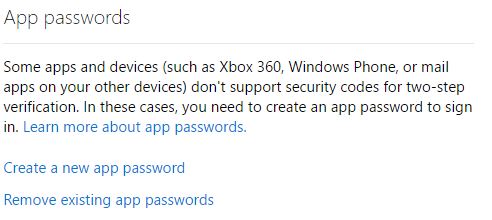
4. Click on “Create a new app password”. Copy the new app password and insert it in Outlook. Done. Outlook should now be working as before.
The App does not need an app password.
Configure Outlook for Gmail.com
1. Visit Gmail’s App password page. Google may ask you to sign in now if you aren’t already.
2. Select the App and the Device (Windows PC in this case)
3. Press “Generate”
4. Use this new password for Outlook instead of the one for web access. Done.
The Gmail App for Android also does not need an App password but it will ask for the a second verification if 2-step verification is active.
Your Email Account is probably one of the most personal places on the internet and thinking about what can happen when information contained therein is made public is stuff nightmares are made from. A simple password can be cracked within hours nowadays by even the most inexperienced hackers. It is a bit more of a hassle to log in but the security in 2 steps is almost bullet proof. Make sure you keep the backup codes secure to prevent locking yourself out from your own account.
There are different options available for what you can use as a second step. Unfortunately, each is not very comfortable. However you can set a very strong password that is almost impossible to crack and rely on password managers like Dashlane (free), LastPass and StickyPassword to remember it for you. If you are more technically inclined you can try KeePass (free) which gives you a lot more options than consumer software.