Get a Throwaway Email and Avoid Spam
You may have noticed that from time to time advertisements with rather innocuous offers like a free report or business data etc. crop up. The initial excitement that you are a few short clicks away from high-quality information fades away rather quickly when you notice that you need to give them your Email address. Well, that is fine if you know for sure that it is a reputable source you can trust with private information and will not be abused to send you spam and pointless marketing messages a few weeks later. Free doesn’t always mean free. You are asked to trade in your personal data. Use a throwaway email address for offers that look suspiciously like they could be spam.
If you still want to download from a source where you cannot eliminate the nagging feeling that the website looks a bit shady but you want to satisfy your curiosity to find out what is behind this mysterious wealth report that promises to tell you the most common mistake people make when saving for retirement, then you could just give them a fake Email address. Unfortunately, some publishers have wised up and it is no longer that easy. Sometimes a real email address is required because they will send a link to the content which you requested in an email. You can’t get it with a fake Email address. A permanent solution would be to just get a second Email for these purposes. But this involves also a lot of hassle. If you want a quick solution just get a throwaway email.
How do you get a Throwaway Email?
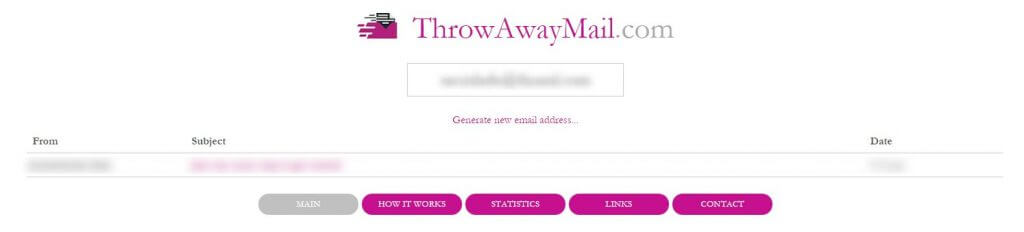
It looks just like your normal Inbox
Luckily there are a number of services available for free that you can find by typing “throwaway email” in Google. The first result, which is currently is ThrowAwayMail.com will be used as an example. It is quite straightforward. As soon as you open their site a random email is generated which is immediately ready for use which means it can receive Emails. You can just left-click to select and then right-click the address to copy it to the destination (right click in the field where you want to copy it to and select paste). This is how it looks when you receive an Email, just like any other Email client.

Content area
The content appears below when you click on the subject. It is that easy.
There are a few things to note:
- When you close the browser or shut down the computer all Emails will be lost
- A new browsing session will generate a new Email. Therefore, you need to be sure that you have no unfinished business left with that email.
- Most one time email services won’t allow you to receive attachments
Additional similar Email services can be found by clicking on the LINKS button. There more uses for throwaways that for the purpose just described. You can also use it to test a free subscription service to check out if it is dodgy. But should such a service require your credit card details to get a free test period a real address should be given.
Stay fair
Giving a fake Email or Throwaway email is OK when you cannot be 100% certain that your details will not be misused by dishonest marketers. However, I think when you know that you will receive great content in exchange for your Email you should play a fair game and give your real Email address. The marketer who created the content for you has spent a budget and targets to meet. Quid pro quo.
Here are some other services you can use to get a fake Email:
- http://email-fake.com
- https://www.mailinator.com
- https://emailfake.com
- https://10minutemail.com (valid for 10min only but can be extended)
- http://www.throwawaymail.com/
- https://temp-mail.org
[easyazon_image align=”center” height=”160″ identifier=”B01LEI8FLW” locale=”UK” src=”https://www.simonmuckle.com/wp-content/uploads/2017/06/41VYUbTq1SL.SL160.jpg” tag=”persowebsi0c-21″ width=”160″]
[easyazon_cta align=”center” identifier=”B01LEI8FLW” key=”wide-orange” locale=”UK” tag=”persowebsi0c-21″]



